The “Query Auto Refresh” feature of Soffront allows the system to automatically refresh the result view of queries after a pre-configured time interval set by the Administrator users. This will allow users to automatically see new records added by other users, satisfying the query condition without any need for a manual click on the refresh button.
Note: Only Administrator users can configure the auto refresh feature.
To set the auto refresh time interval follow the steps given below:
- Click on Setup under Links from the home page.

2. Go to System Setup > Auto Refresh from the left navigation panel as shown in the image below:
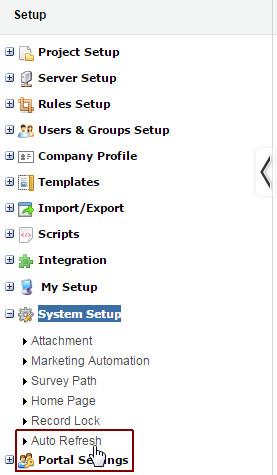
3. The Auto refresh settings appear on the right side of the screen as shown in the image below:
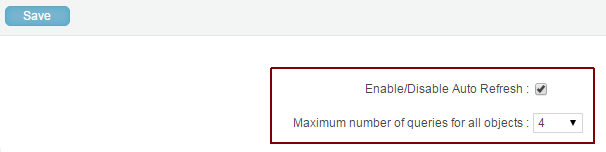
In the above screen the settings are:
Enable/Disable Auto Refresh : Select the check box to enable or disable auto refresh.
Maximum number of queries for all objects : Set the maximum number of queries to be auto refreshed at once. The minimum number is 1 and the maximum number is 5.
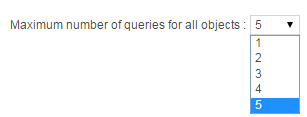
4. Click Save.
Note: Only public queries can be automatically refreshed.
Once the set up is completed the admin users is required to define the queries which will be automatically refreshed. To do so follow the steps given below:
1. Click on Query Manager as shown in the image below:
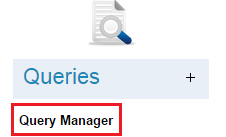
2. The Query Manager tab opens. Select the queries which you want to get auto refreshed and click Options. Refer to the image below:
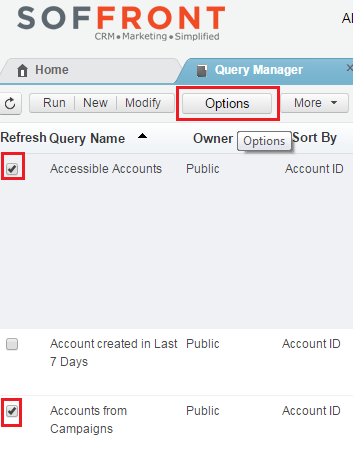
3. The Auto refresh pop-up appears. Select the Auto Refresh interval in minutes and click OK. Refer to the image below:
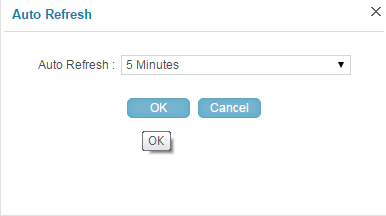
Note: Users will experience auto refresh only for the queries which are defined to be auto refreshed by the admin users.
