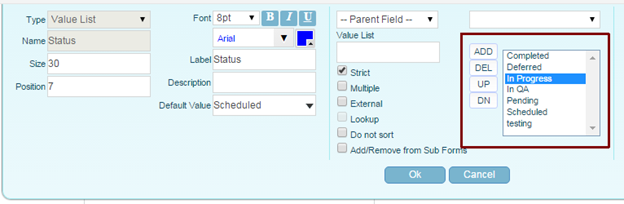One of the restriction in Kanban board is that you will not be able to move or drag a status column to set the order of the columns. The order of the columns can only be set by the administrator users. To set the order follow the steps given below:
1. Click Setup as shown in the image below:
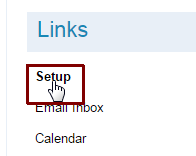
2. Under Project Setup click Forms [DHTMl].
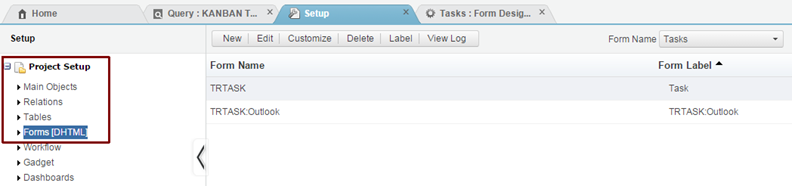
3. Select the TRTASK form name and click Edit.
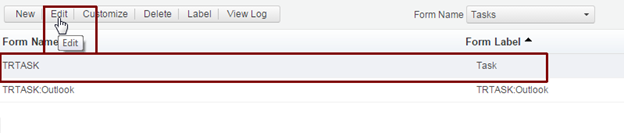
4. The Form Designer tab appears. Double click on Status.
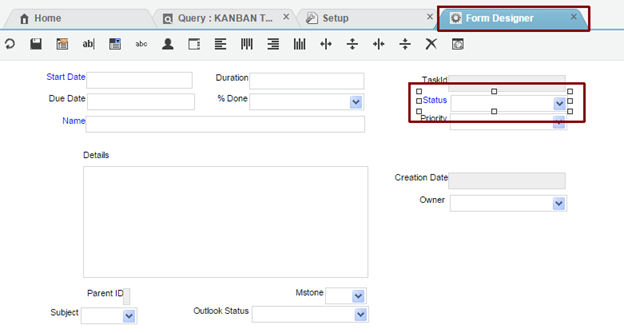
5. Select the status and click UP or DN to set the order of the status columns.