You will be able to add your company logo, header and footer message to the portal from your Soffront CRM admin account.
Follow the steps below to Setup Company Logo, header and Footer message for your Portal
- log into Soffront CRM.
- Click on Setup to open Setup menu.
- Click on Setup under Portal settings.
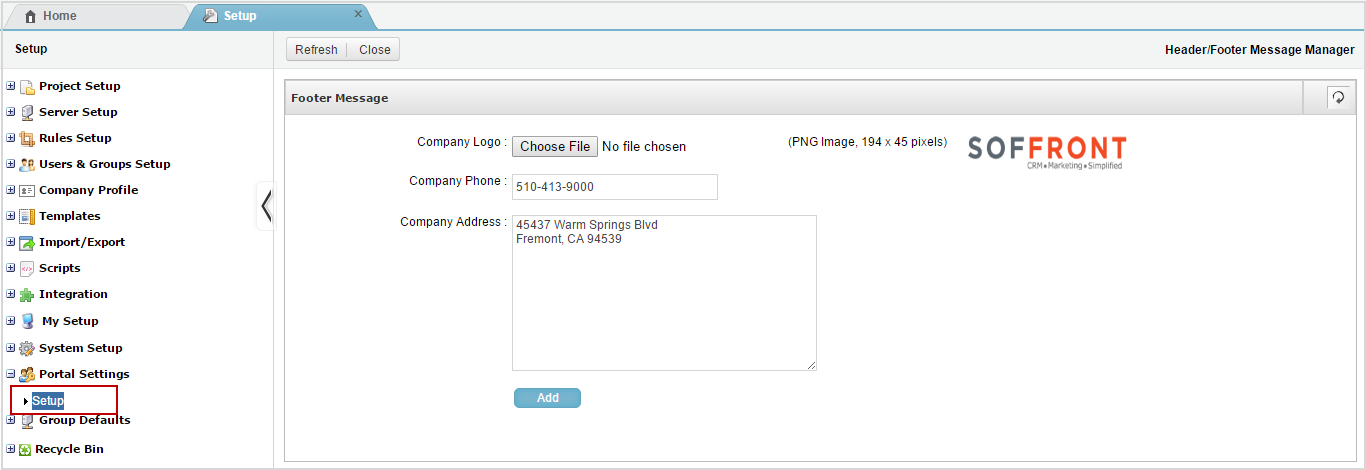
- Company Logo: Click on Choose File button to browse and select a company logo from your computer.
- Company Phone: Type in company phone number in the text box.
- Company Address: Type in Company address in the text box.
4.Click on Add to add the message . The following message box is displayed. Click on Ok to save the message.

5. Refresh: Click on Refresh to refresh contents of the page
6. Close: Click on close to exit window and go back to the Portal settings page
