CRM Administrators will be able to manage their users easier and faster with the help of batch operations. Batch Operations allows the admin to process several functions for multiple users at a time, such as:
- Administrators will be able to Reset passwords for multiple users at a time.
- Administrators will be able to Delete Multiple users at a time.
Follow the steps below to Reset password for multiple users
- From Home page click on Setup under Links
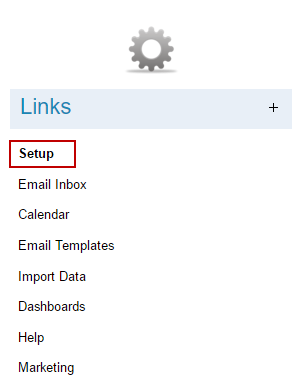
2. Click on Users under Users & Group Setup
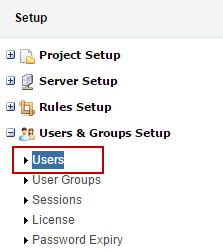
3. You can search for the users you are looking for or click on the check box to select them from the User list.
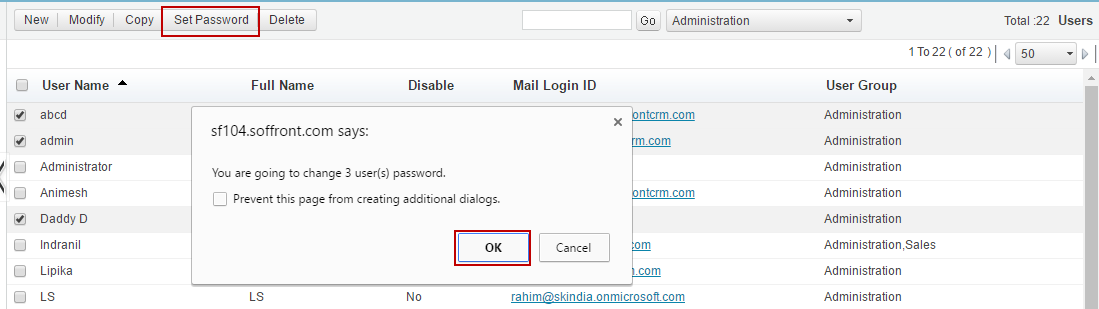
4. Then Click on Set Password button to reset their password.
5. When the confirmation box comes up click on OK to continue.
6. Type in the new password and click on Save.
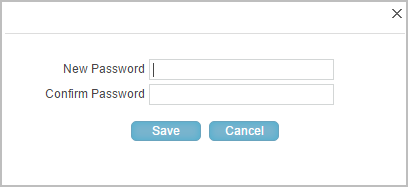
7. Click on Ok to confirm changes.
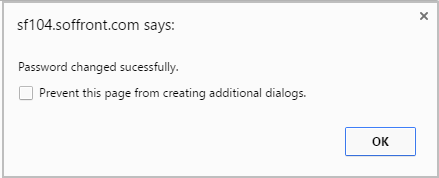
Delete Multiple users at a time
Follow the steps below to Delete multiple users.
- You can search for the users you want to delete or click on the check box to select them from the User list.
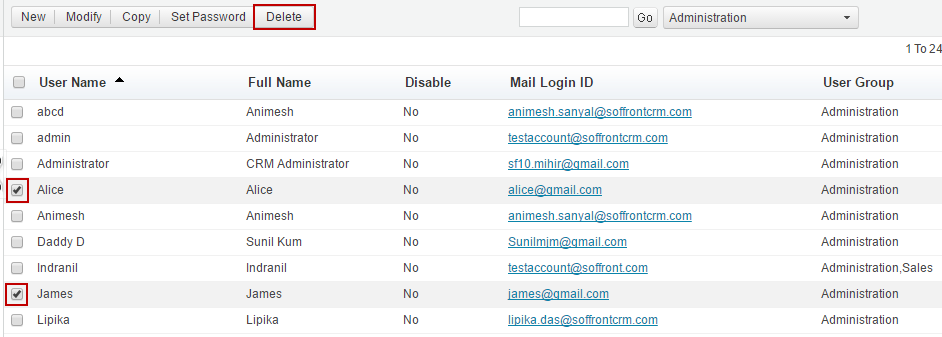
2. Then click on Delete button.
3. Click on OK to Continue, or Cancel if you don’t want to delete the selected user.
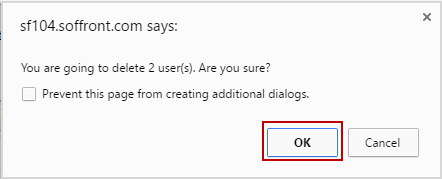
Note: Administrators cannot Modify or Copy multiple users at a time.
