In the new document management module you can open, edit and save changes to your documents in Soffront CRM without having to download them to your local computer. This feature is very useful if you dont have MS Doc, Excel etc installed on your computer, you can still open any document (with file type .txt,.doc,docx, .xls, .xlsx or rtf ) in Soffront CRM and work on it seamlessly.
How to use-Functional Flow
- Select a document then click on Revision. From Actions drop down list select ” Checkin”. If file type is .txt,.doc,docx, .xls, .xlsx or rtf then the file will open in Soffront CRM on the same tab in the correct file format. If the file type is other than .txt,.doc,docx, .xls, .xlsx or rtf , you will need to download the file to your computer to edit.
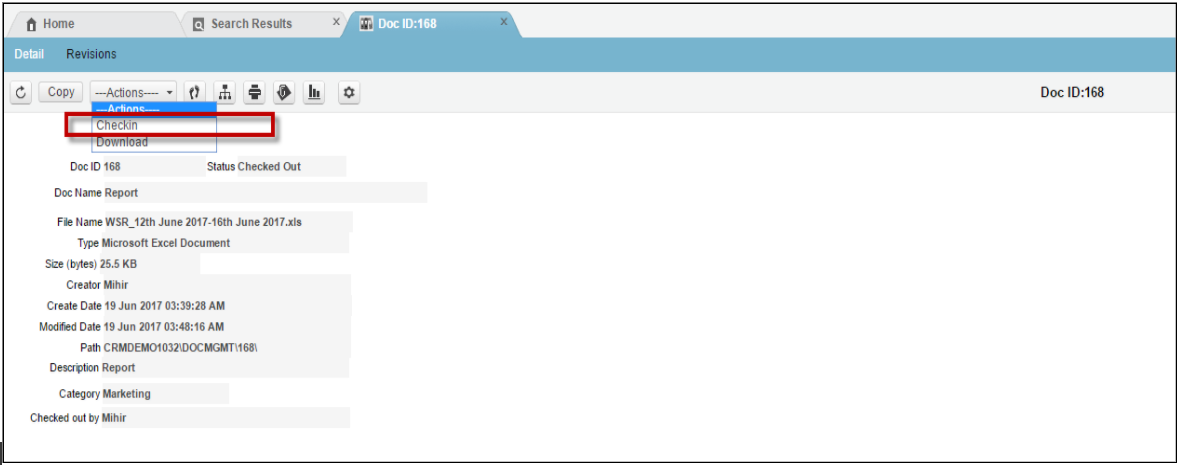
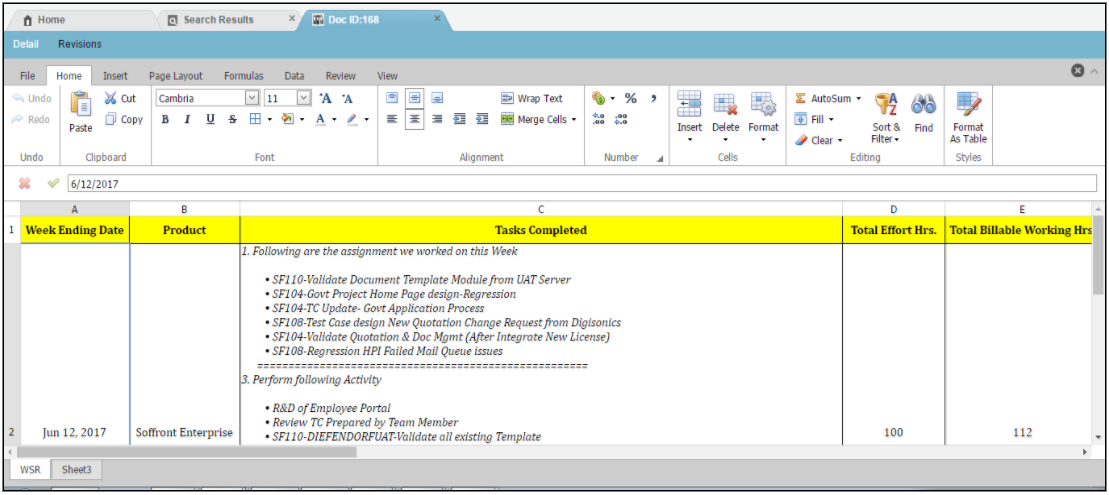
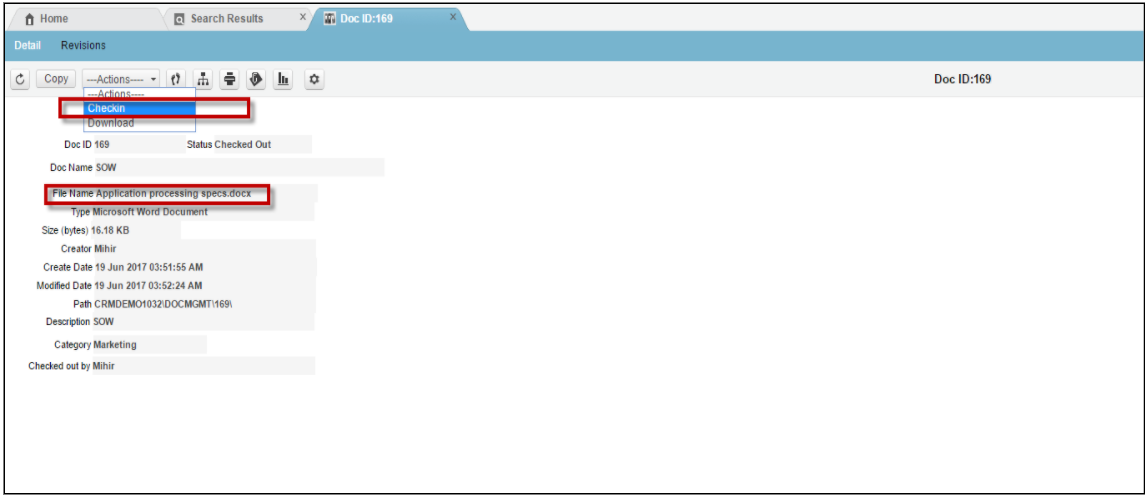
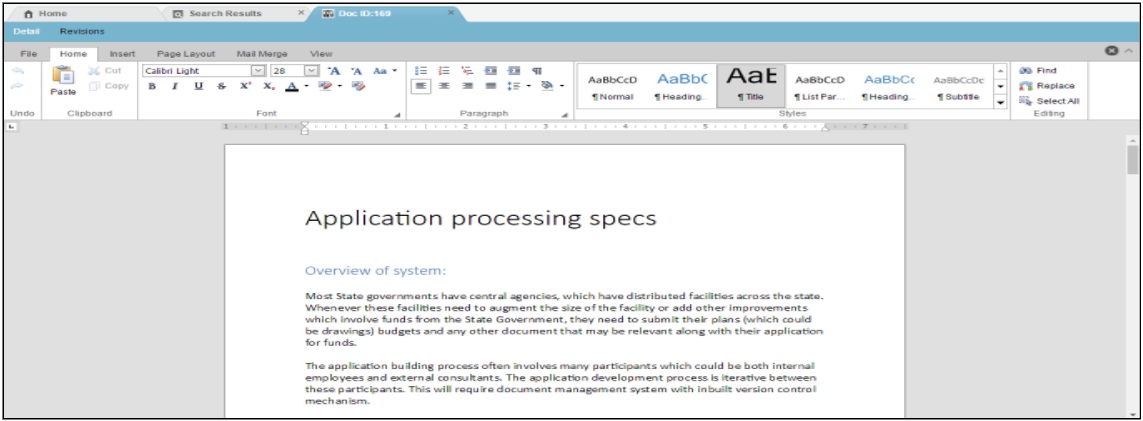
2. When file opens in Word or Excel editor control in Soffront CRM , then record status is changed from Check-in to Check-out.
3. Once you make changes and save the document , the record status changes from Check-out to Check-in. A new revisions record is created with attached modified documents.
Note: User who Check-out the documents can only Check-in the document or else user will get an alert message. This is to make sure two users are not editing the same document separately, which can create discrepancies in the document.
