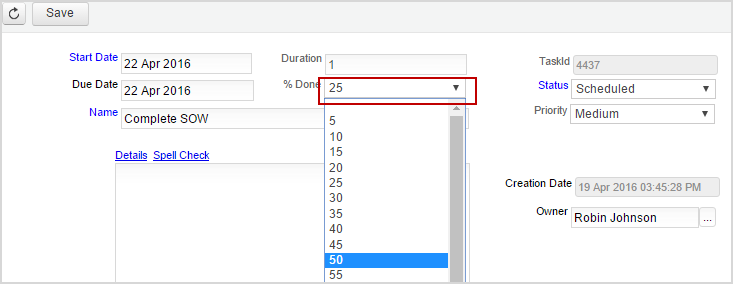Now creating and tracking projects is much more simpler and effecient. You can use customized template for the type of project you want to create, as well as track progress of your project in percentage of task completed. A Project can be divided into small tasks and subtasks which can be tracked and managed from Kanban board.
Follow the steps below to add Project type and Project Template
- Go to All Projects
- Click on New button to create a new project.
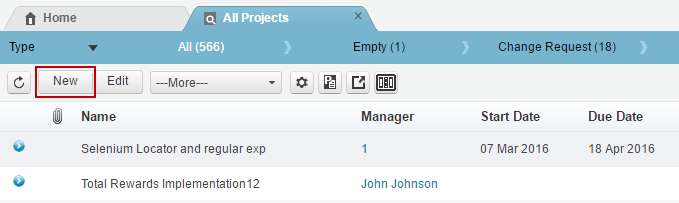
3. Click on the button beside “Select a Type from below” to select a project type from the popup list.
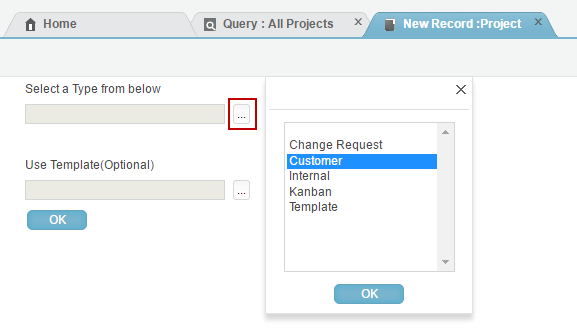
4. Click on the button beside “Use Template” To search and select a template.
5. Click on “Select And Apply” to add the Template.
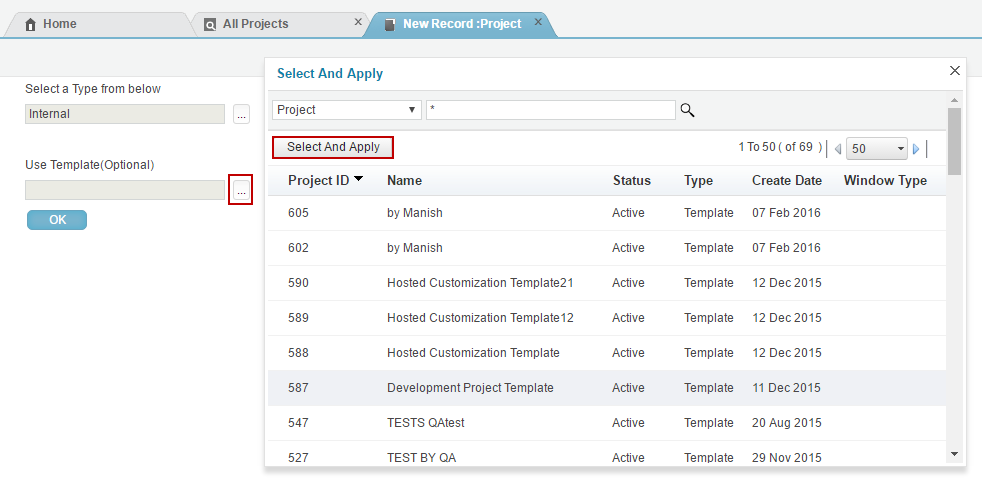
6. Click on Ok to open the template.
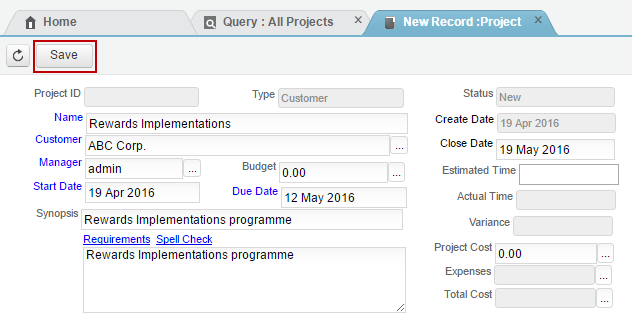
7. Fill out the template and click on Save to save the Project.
Track percentage of project completed
You can track the percentage of projects completed in three ways
- Using Kanban board
- By editing the percentage of task completed under “% Done” column in Gantt chart.
- By changing the status of the task manually.
Follow the Steps below to change percentage of project completed through Kanban Board.
A Kanban project board will allow you to visually Plan, Execute, Monitor and Close projects while offering a convenient drag and drop task management tool for your project team
- Open a project.
- Click on the icon
 to open Kanban Board.
to open Kanban Board.
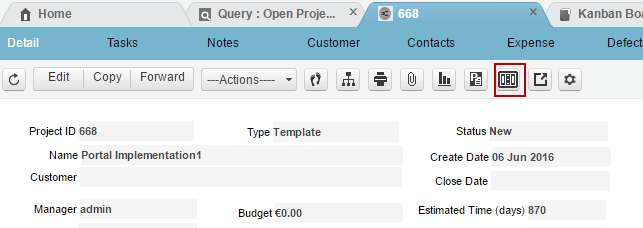
3. Click on Edit icon to edit sub tasks.
to edit sub tasks.
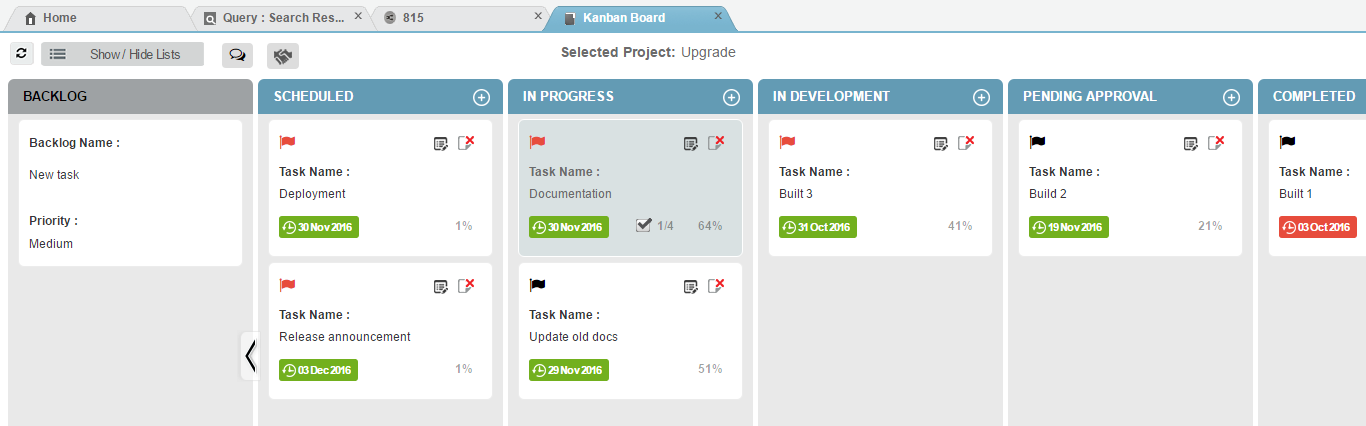
4. Check the sub-task that has been completed, this will be reflected on the percentage of the task completed.
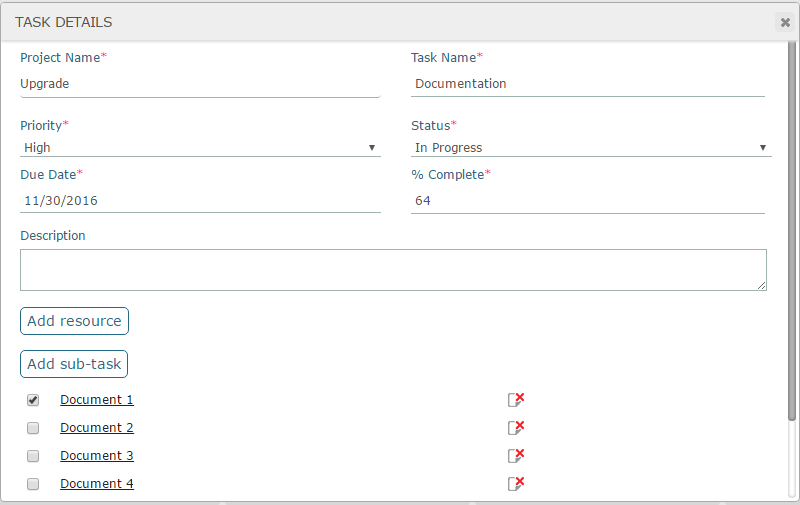
Follow the steps below to make changes to the percentage of project completed from the Gantt chart.
- Open a project.
- Click on the
 Project Management icon to open Gantt Chart.
Project Management icon to open Gantt Chart.
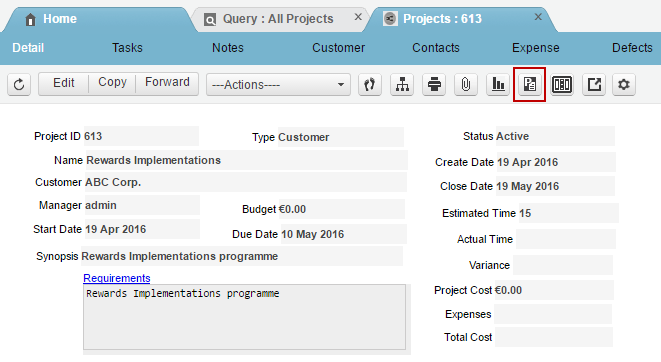
3. To change the percentage of work completed for each task, double click on the “%Done” column for the task and edit the percentage amount.
The total percentage of project completed can be seen on the top row of the Gantt chart as shown below.
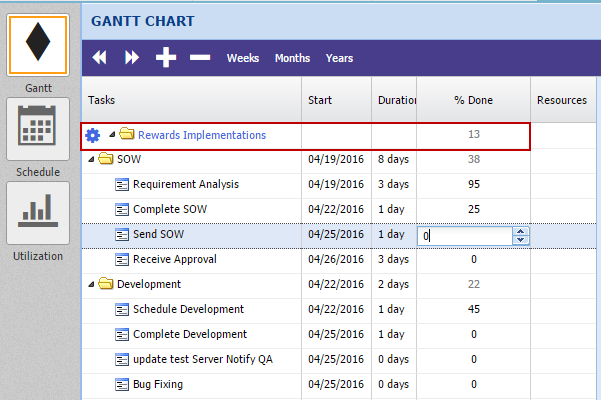
Or you can change the percentage of work completed by clicking on the flow chart task bars to open details of the task.
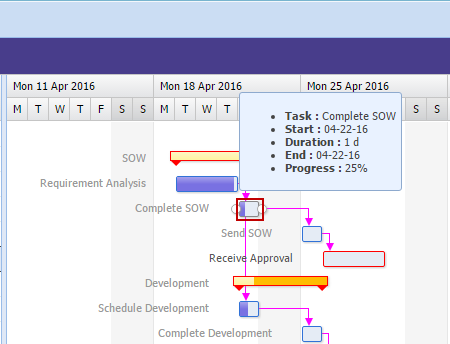
Then click on the “%Done” dropdown list to select the percentage of task completed.