Soffront Enterprise has introduced the email drop box feature using the email response rule. This feature allows you to send or forward an email and log it as a new note against the appropriate lead or customer record in Soffront. All the attachments in the email will be added against the note in CRM.
Let’s see an example. While sending the email to the customer enter the Dropbox email ID in the Bcc field, which has been configured by the administrator users. Refer to the image below:
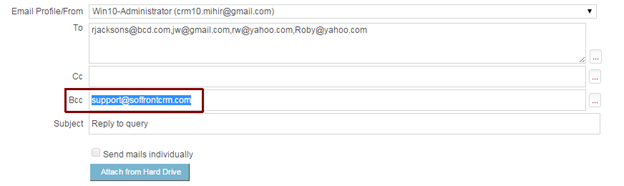
After you send the email a note will be created for the Lead/Contact/Employee as set by the admin.

You can also save an e-mail as notes after you receive an e-mail. To do so follow the steps given below:
1. After you receive an e-mail click Forward to send the e-mail.
2. Enter the drop box mail ID in the To text box.
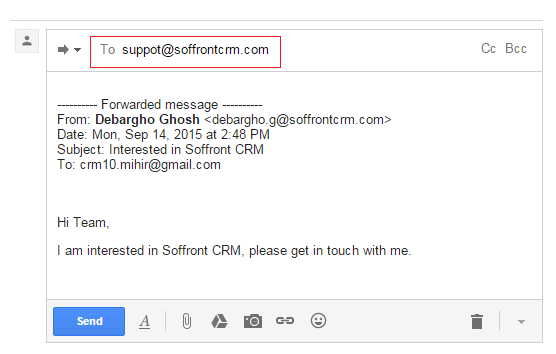
3. Click Send. The email will be saved as notes for the Lead/Contact/Employee as set by the admin.
