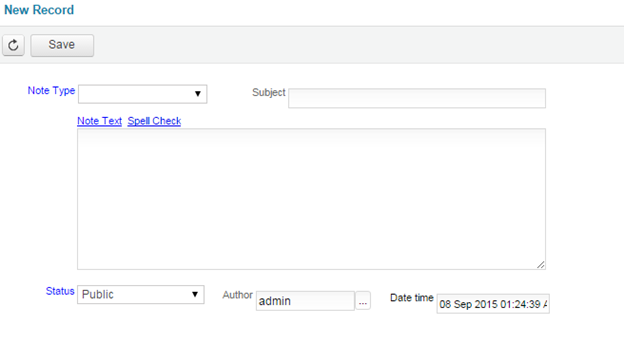Soffront Enterprise now allows you to quickly add a note from the the preview page. This means you can easily add a note without going through adding the details of the note.
This feature help you to save your time and can add updates on a fly, while you are on list view mode and it can load and save in database faster way.
1. Click Add on the preview page to add a note. Refer to the image below:
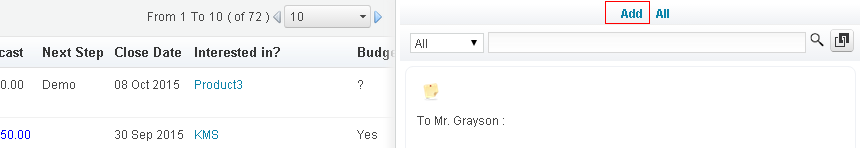
2. Enter the note in the text box as shown in the image below:
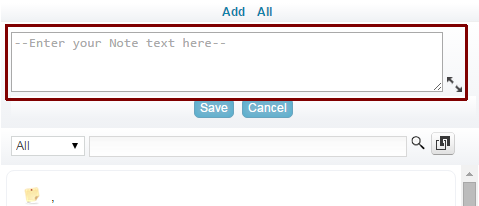
3. Click  to open the pop-up and enter the details of the note. The pop-up will look as shown in the image below:
to open the pop-up and enter the details of the note. The pop-up will look as shown in the image below: